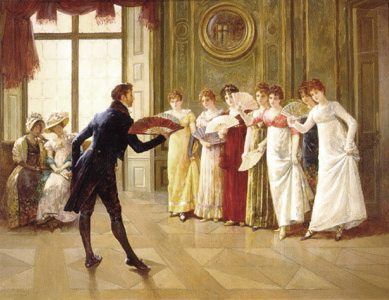One of my professors was quite enthusiastic about this tool, so I've been excited to try it out in CPD23. I like Evernote's versatility and range, in that you can save not just 'web' content but also material from your computer. Of course, this has the potential to become quickly overwhelming, since I'm still wrangling with my massive load of photos on my Picasa account (but that's another story).
I was most attracted to the Web Clipper feature - especially as I am a very visual person, and sometimes a URL and some notes don't jog my memory enough. I've tried it out on a few pages and liked the results, although the formatting can go a bit wonky on graphics-heavy pages.
As for integrating this with facebook - I've done it, but I'm not sure how much I'll be using this feature, honestly. I'm on facebook enough that when I see a link that interests me, I'll share it then and there. I don't work on long-term projects via facebook that would require dredging up old articles or materials from my computer, and like I said earlier, Picasa has already eaten my photos. I'm far more likely to use the Google connect feature.
One final note: as I've been browsing the Evernote site and help section in particular, I keep getting odd 404's and broken link notices. This is frustrating, and I often have try several tracks to get at a particular link...for instance, a search for 'facebook' in the online help failed twice before I shifted pages slightly and tried again. Is anyone else having this problem?
It may be my sickly Internet connection (or my ancient computer, stranger things have happened), but I'm wondering if I'm alone in my difficulties.